Copy the HTML code we provide. Do this by right-click on the textbox next to the image you like and selecting "copy" from the menu.
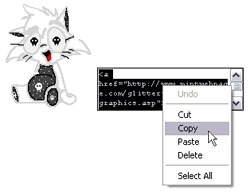
Now you have copied the code required! All you need to do now is log into your Hi5 page. Once you are signed in click on the "My Profile" tab and click "Edit".

Scroll down to the "About Me:" box and right-click on it where you want the image to be and choose "Paste" from the drop-down menu.
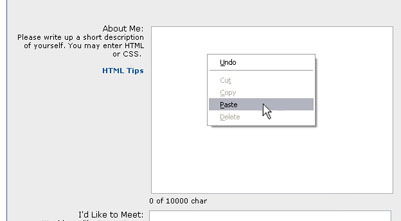
Click on "Save Profile" and your profile should be ready!